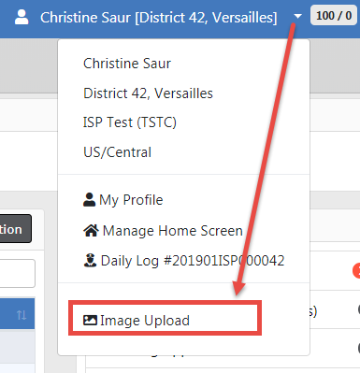
You can delete or download images from your personal RMS Image Library.
1. Click on the down arrow next to your user name on the top right of the window, then click Image Upload.
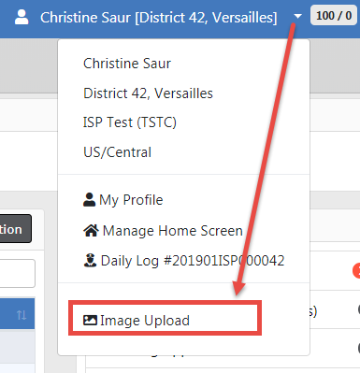
| 2. | Click on the Manage Library tab to access your uploaded image files. |
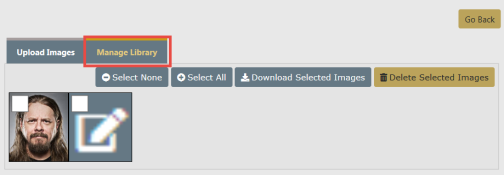
1. Click on the Manage Library tab to access your uploaded image files, then select the image files you want to delete.
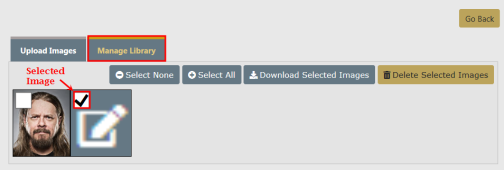
| 2. | Click the Delete Selected Images button, then click Yes to confirm. |
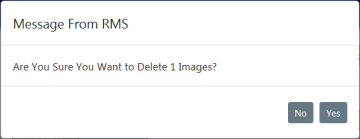
Note: You can also delete uploaded images after you import them into an incident, fields arrest, or person record. For more information, refer to Import Images From Library .
1. Click on the Manage Library tab to access your uploaded image files, then select the image files you want to download.
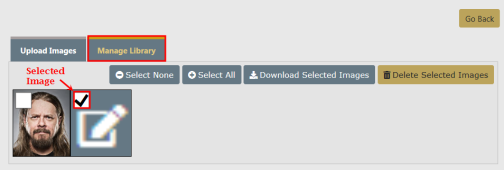
| 2. | Click the Download Selected Images button, then click Open or Save the files. |