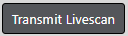
If configured for your agency, you can transmit arrest and arrestee information, including images to LiveScan directly from the Field Arrest record.
| • | Images and the arrestee's physical descriptions are associated with the Master Person Index record and not the Field Arrest. |
| • | LiveScan interface requires the arrestte's birth country, birth date, OBTN, and other data. LiveScan prompts you to enter missing data. |
| • | An OBTN is required for LiveScan. If a OBTN does not exist on the Field Arrest, Online RMS creates one automatically. |
| • | Images are not required, but if they exist, the images associated with the most recent physical description are sent through the LiveScan interface. |
| • | LiveScan accepts front, right, and left profile images along with SMT images. |
Follow these steps to transmit Field Arrest data and any images to LiveScan:
1. Access the Edit Field Arrest of the appropriate Field Arrest record.
| 2. | Click on the Transmit Livescan button on the top right of the Edit Field Arrest screen. |
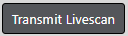
| 3. | If LiveScan detects missing data, a dialog box appears with instructions. |
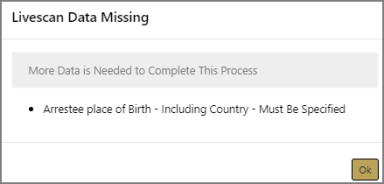
a. Click OK.
b. Enter the missing information, then click the Transmit Livescan button again.
| 4. | Online RMS generates an OBTN number automatically if it doesn't exist. |
| 5. | A green successful transmission message briefly appears across the top of the screen when the transmission completes successfully. |
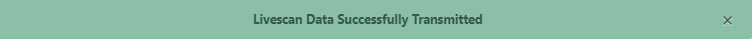
Note: If configured for your agency and the proper software is installed on your machine, you can take photos directly from the Field Arrest or Master Person Index record using the Hunter Camera integration software. For more information, refer to “Hunter Camera”.