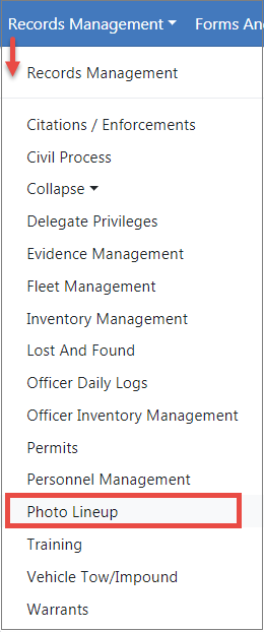
The Photo Lineup module is accessed from three areas of Online RMS:
| • | Records Management Menu. |
| • | View and Edit Person pages. |
| • | Follow-up Case Management module. |
Access the Photo Lineup module from the Records Management menu.
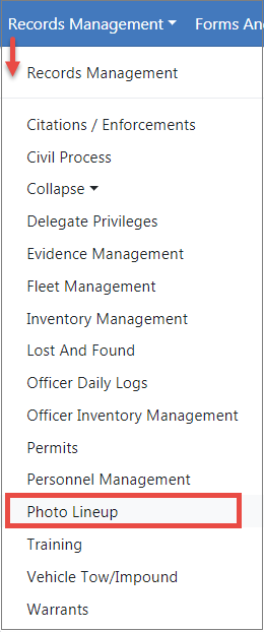
Search and select a person from the Master Name Index that has a person photo. For detailed instructions on how to search and access Master Person records refer to Searching Master Records.
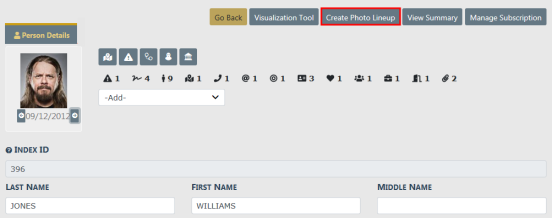
If an image does not exist for that person, select Add Person Image. For more information refer to Adding Photos.
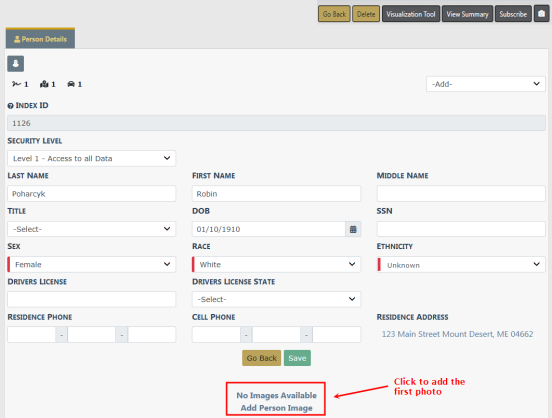
Create a Photo Lineup from Involved Names and Organizations grid in the Follow-up Case Management module.
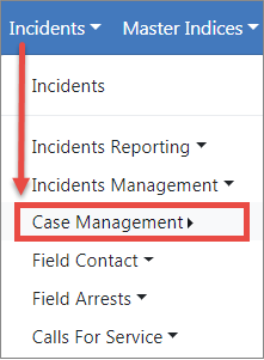
Open a Case, page down to the Involved Names section, then click on the Hand icon.
NOTE: For more information on accessing the Case Management module refer to Case Management.