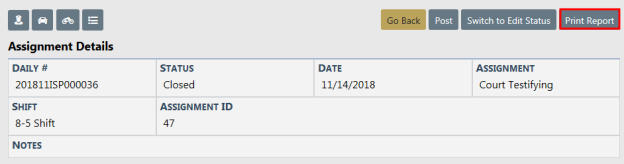
Daily Log Reports can be printed, saved to a file on your computer, or both.
Use the search feature to view the log you wish to print. Refer to Log Search for instructions.
After you have searched and selected the Log you wish to print, click on the Print Report button on the View Log screen.
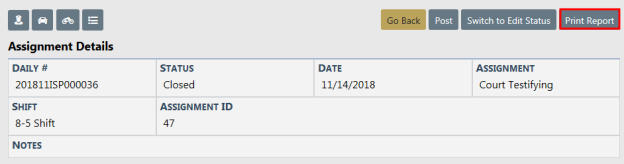
A PDF document opens in a new tab in your browser. Print directly to the printer or save the PDF document giving it a custom filename.
Note: If you are using Internet Explorer, refer to Printing from Online RMS for special instructions.