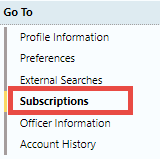
You can update or delete your existing subscriptions from My Profile.
1. Access My Profile page. For instructions, refer to My Profile Overview.
| 2. | Click Subscriptions under the Go To section. |
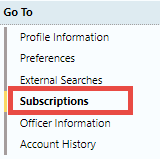
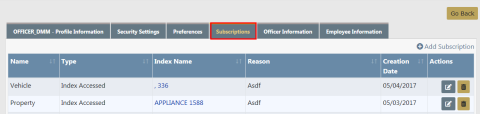
Note: The Emulate button appears only for users with proper permissions.
| 3. | Click the edit icon |
You can Subscribe to existing master index records (person, address, vehicle, etc.) to receive notification when someone views, updates or associates records to which you have interest.
For example, you can Subscribe to Williams Jones' master person record to receive notification when someone updates information on his master person record.
For more information on creating a Subscription, refer to Subscribe to Master Records.