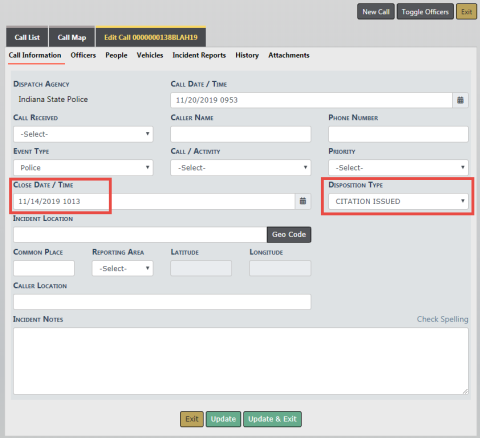
When the officer is finished with the call it is now time to close out the call and finalize. The call must first have a clear time and date associated to it.
To close the call, add the clear time, clear date, and disposition on the Edit call tab of the Manage Dispatch form. For more information on accessing the Manage Dispatch form, refer to Manage Calls for Service.
Note: The Clear time/date on the Call List is not the same as the Close time and date. Closing a call also requires a disposition of the call. For more information about the Call List, refer to Call List.
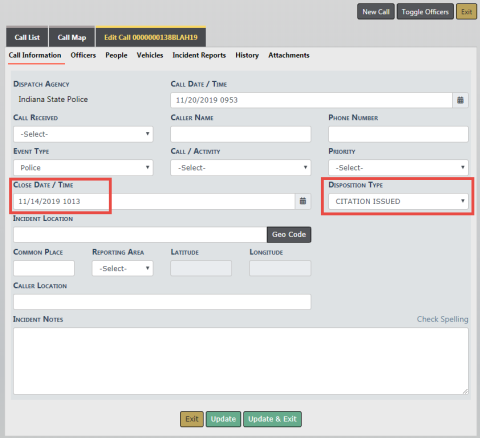
Click Update to save updated info and stay in Call record. Click Update & Exit to save updated info and exit the Call record. Click Exit to return to the previous screen without saving.