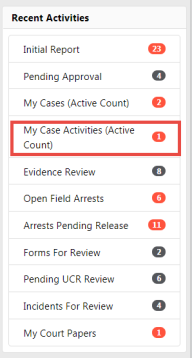
You have the ability to view a list of your active and completed Case Activities.
1. From your Home page, click on the My Case Activities link under Recent Activities.
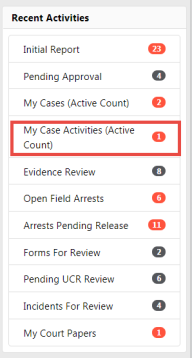
Note: You must have at least one Case Activity for this link to appear.
Color coding provides awareness to assigned users of upcoming and overdue active case activities.
| - | A red circle indicates one or more case activities are overdue. |
| - | A yellow circle indicates one or more case activities are coming due within 90 days. |
| 2. | The My Case Activities page appears. Click on the Show Active Activities or Show Completed Activities button to toggle between the two lists. Whichever button you select, the corresponding list appears in the grid. |
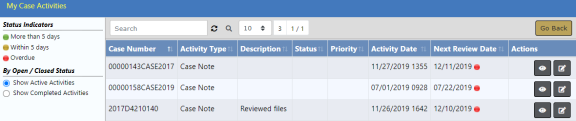
The Next Review Date column uses color indicators that quickly identifies cases with upcoming review dates, or have surpassed the next review date.
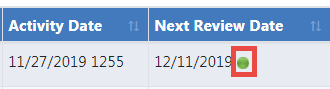
| 3. | With appropriate permissions, you can view or edit your Case Activities. Click on the view or edit icon that appears in the Actions column, respectively. |

Note: You can edit the Case Activity even when the status is set to Complete.
For more information on updating the Case Activity, refer to UpdateCaseActivity.htm.