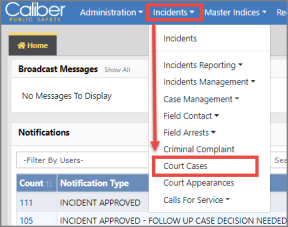
The Court Case module allows users, with appropriate permissions, to create and manage court cases against arrestees and offenders.
The Court Case module must be turned on for the agency, and users with appropriate permissions can access it using various methods.
To access the standalone Court Case standalone module, select the Court Cases option from the Incidents drop-down menu.
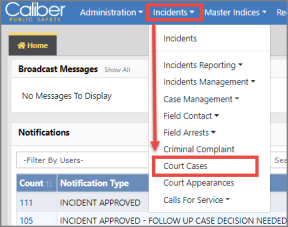
For information on searching for a Court Case, refer to “Court Case Search”
You can access Court Cases that are associated with Criminal Complaints.
1. Access the appropriate Criminal Complaint.
For more information on accessing, refer to “Criminal Complaint Overview”.
| 2. | On the Criminal Complaint record, page down to the Court Case section. |
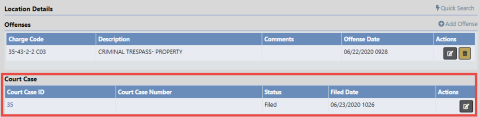
| 3. | Click the Court Case ID link to view the record, or click the Edit icon |
For more information on updating the Court Case record, refer to “Edit Court Case”.
You can create or view associated Court Cases while viewing or editing an Incident Report.
For details, refer to View Incident Reports and Summary Tab.