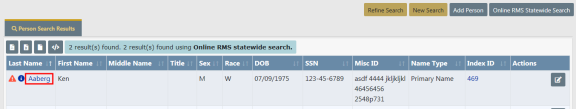
As with many areas of Online RMS, you can access the View Person page different ways:
| • | From the Master Person Record. |
Search for the Master Person record by clicking on the Master Indices menu on the Top Navigation Bar, then click Person from the drop-down list to open the Master Index Search page.
Enter the person's last name, first name, or other information to yield the desired results, then click the Search button to open the Person Search Results page.
Click on the appropriate person's last name to open the View Person page, then click on the Person Summary tab.
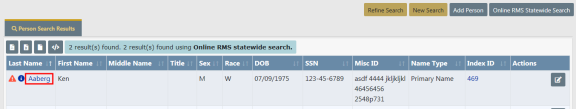
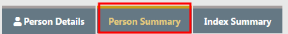
Note: For more information on Master Indices refer to Master Indices.
| • | From the Incident Report. |
| - | Search for and view the Incident Report. For more information on searching and viewing Incident Reports, refer to View Incident Reports. |
| - | While on the Incident Report click on the Names tab or the Offenders link. |
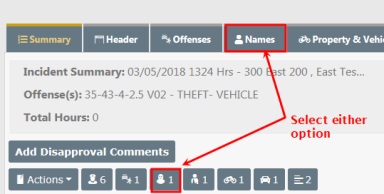
| - | Locate the Offenders grid then click on the person's Name to open the View Person page. |
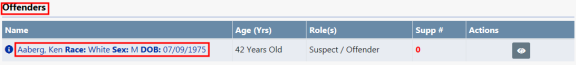
Note: For more information on viewing Incident Reports refer to View Incident Reports.