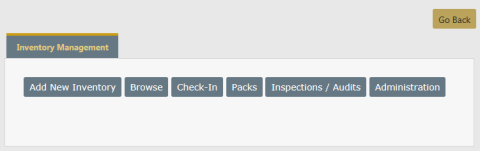
When the administration or setup portion of Inventory Management is complete, the Inventory Management page appears. For more information on Inventory Administration refer to your agency administrator.
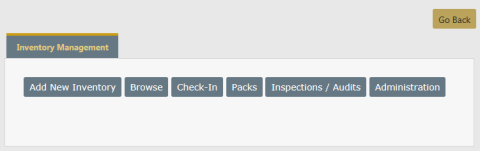
To gain access to the Inventory Management page, you must be assigned as a Location Manager. If you are not assigned as a Location Manager a message appears on the right stating you do not have manager access to locations. If you have Inventory_Manager permissions, an Administration button also appears on the Inventory Management page.
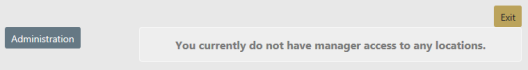
If visible, click the Administration button, to open the Inventory Administration page to set up Location Manager. For more information on Inventory Administration refer to the Caliber Online Administration Guide.
If the Administration button is not visible, contact your agency administrator.