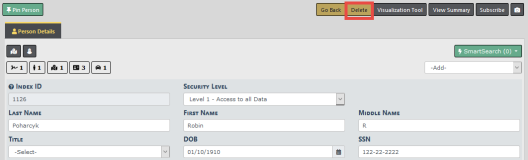
You can edit, delete, and collapse Master Index records with appropriate permissions. However, you cannot delete records that are linked to other Online RMS modules.
A Delete button appears on the top of the window while on a Master Index record as shown in the example below. This applies to all master index types: Person, Address, Organization, Vehicle, Property, and Gang.
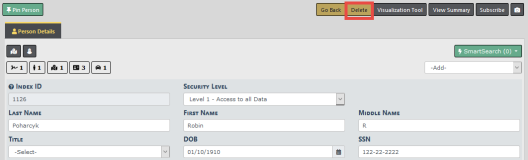
For details on accessing the Master Indices, refer to Accessing Master Indices.
For details on searching for Master Index records, refer to Searching Master Records.
Click on the Delete button, then answer Yes to confirm deletion.
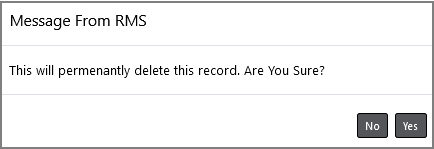
The process then scans the system for possible links to other Online RMS modules.
| • | If the Master Index record is not linked to other Online RMS modules, a window appears where you enter the Reason you want to delete the record. |
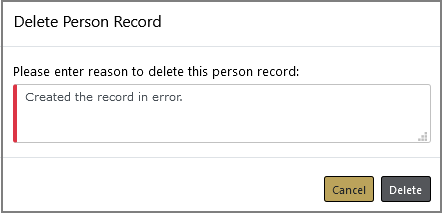
Click Delete to delete the record and return to the Person Search page.
| • | If the Master Index record is linked to other Online RMS modules, a message displays stating the record cannot be deleted with a list the linked modules. |
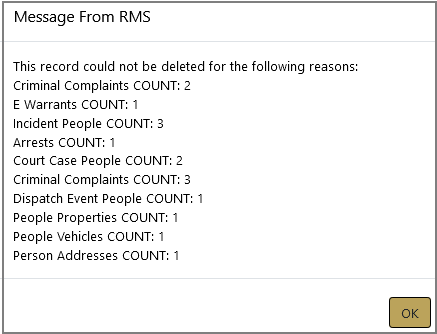
Click OK to close the window.
Note: Delete activity is written to a log automatically. Create an AdHoc report to view the delete log data.