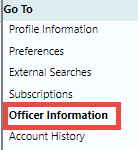
You can view your officer record from the My Profile page.
1. Access My Profile page. For instructions, refer to My Profile Overview.
| 2. | Click Officer Information under the Go To section. |
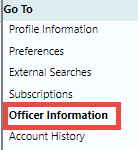
| 3. | Officer Information opens. |
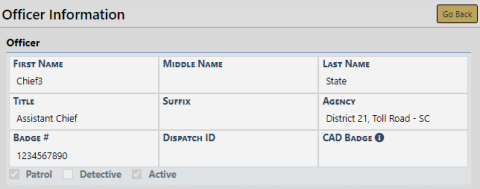
This form is read-only. Refer to your agency administrator for necessary updates or questions.
If you receive a note stating no officer exists for the user, then with appropriate permissions, you can click on the provided link to add one.
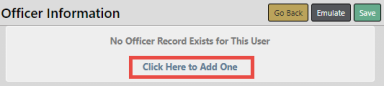
| 4. | Complete each of the fields for which you have information. |
Hover your mouse over the CAD Badge blue information bubble ![]() for mapping instructions with CAD users.
for mapping instructions with CAD users.
Note: For agencies with Caliber CAD spill integration with Online RMS, CAD Badge must match Badge Number in Caliber CAD.
Note: The system does not allow you to create or reactivate an RMS user with a duplicate badge number.
| 5. | Click the Update button on the top right of the form to save. |