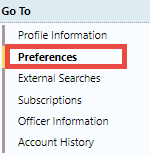
Use this tab to set notification preferences. You can enable or disable the audible alert, set email notification priority preferences, enable or disable Incident Setup Wizard, enable or disable Breadcrumb Options, set Day or Night Mode, set the Default Search Agency and Interfaces, identify Geographical Areas for court papers and warrants, and manage User Filters.
You can update your preferences from My Profile.
1. Access My Profile page. For instructions, refer to My Profile Overview.
| 2. | Click Preferences under the Go To section. |
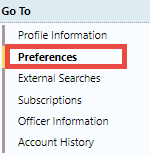
| 3. | Preferences opens. |
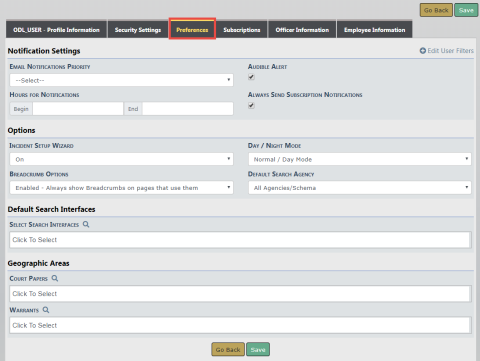
| 4. | Complete the form as needed. |
| 5. | With proper permissions, you can optionally click the Edit User Filters link to include or exclude yourself in or from user groups. |
For example, a supervisor can define a user group to filter notifications by daytime and weekend officers.
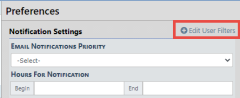
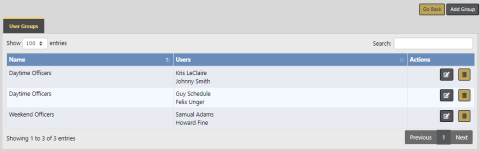
a. Optionally, click the Add Group button to create a new group.
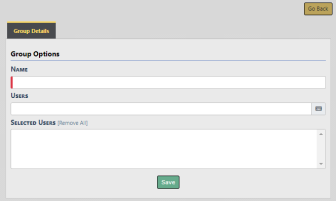
Enter a unique Name, select Users, then click Save.
b. Optionally, click on the edit icon ![]() to edit an existing group .
to edit an existing group .
c. Optionally, click on the trash icon ![]() to delete an existing group.
to delete an existing group.