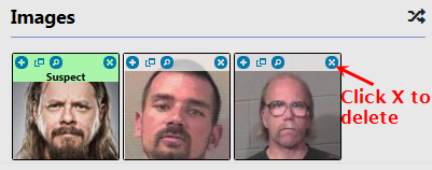
You may want to remove a photo from the Lineup window or from the Uploaded Image Library tab.
| 1. | Click the upper right X on the photos you want to remove from the Lineup window or from the Uploaded Image Library tab. |
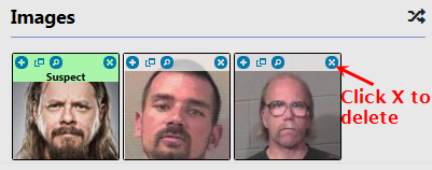
Note: Clicking the X removes the image immediately, without a confirmation window.
| 2. | Click the Save button. |