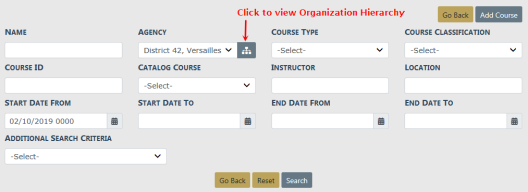
1. Click on the Manage Courses button on the Training Dashboard. For details on accessing the dashboard refer to Training Module Dashboard.
| 2. | The Course Search screen appears. |
| 3. | With proper permissions you can select an Agency within the organization by using two methods. |
a. Click in the Agency field then select from the list that appears.
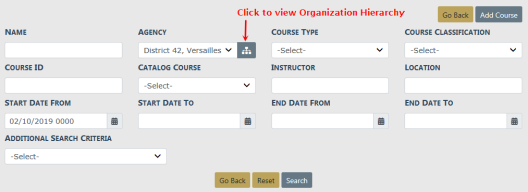
b. Click on the hierarchy icon next to the Agency field to display the organization hierarchy.
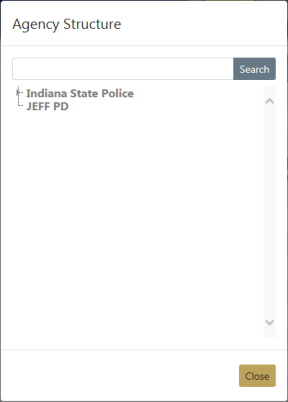
Hover over the agency to display a list of the agency's units.
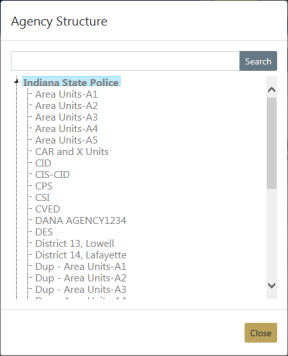
Click on the agency you want to include in the search and the agency name appears in the Agency field.
| 4. | The fields with -Select- supply a specific list from which to choose. For example, to search for a specific Course Type click in the field and a list will appear, then click on an item from the list. |
| 5. | Optionally reduce your search results to include only Additional Search Criteria by using the drop-down list at the bottom left of the screen., then enter the appropriate information in the additional fields that appear on the screen. |
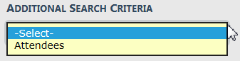

| 6. | Either click Reset to clear all fields to start over, click Go Back to return to the Training dashboard, click Search to display a list of existing courses that match the entered data, or Add Course to add a course to the database without first searching. For details on how to add a course refer to Add Course . |
If you selected Search the results display in a grid.

| - | The Pass/Fail column represents the total number of attendees that passed and the total that failed, respectively. |
| - | If the total number of attendees equals Total Pass + Total Fail, the numbers display in black, otherwise the numbers display in red with an exclamation point. |
Click Refine Search to modify your current search criteria, or New Search to start the search over. Click on the course name to view course details, or click the Edit icon ![]() in the Actions column to edit the course. For details on editing the course refer to Edit Course .
in the Actions column to edit the course. For details on editing the course refer to Edit Course .
| 7. | To export search results to a file refer to Export Search Results. |