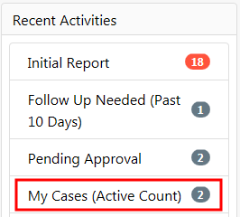
When a Lead Investigator and/or Officer is assigned a case, in their Recent Activities they will see a number next to My Cases.
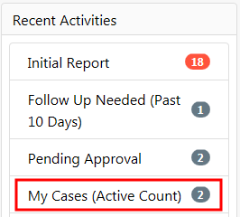
Select the number and the My Active Cases screen opens.
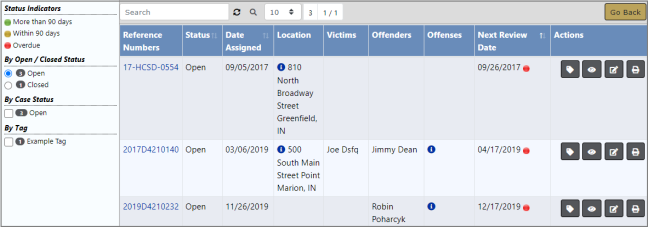
Using the Tag icon ![]() you can tag cases with keywords you choose, to group cases based on similar actions, suspects, or other information. For more information on tags, refer to Investigative Case Tags.
you can tag cases with keywords you choose, to group cases based on similar actions, suspects, or other information. For more information on tags, refer to Investigative Case Tags.
If offenses are associated with the Incident, hover over the Information icon under the Offenses column, to see the Associated Offenses.
By selecting the hyperlink under Reference Numbers you are taken directly to the Record Viewer which is a snapshot of the Case.
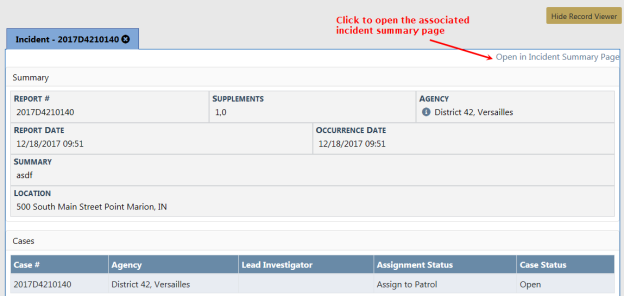
Select the hyperlink Open in Incident Summary and the associated Incident opens on the Summary page.
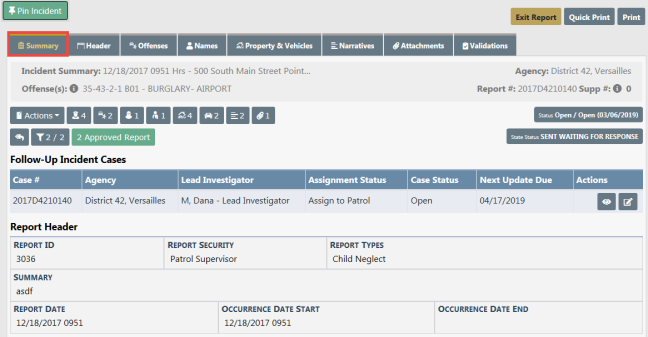
In the section Follow-Up Incident Cases you will have the ability to either view or edit (based on your permissions) the Case.
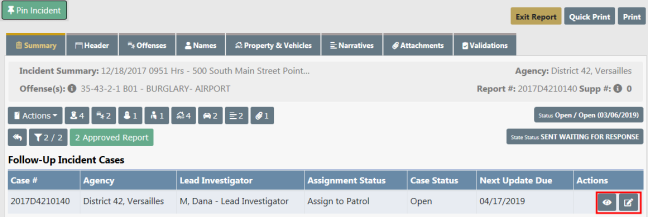
Note: With appropriate permissions, you can Pin the Incident while on the Summary tab to add it to your Home Page for quick reference. For more information, refer to Incidents Overview.
Also from the View Case page, you have the ability to view the Case Activities, Access Log, and Case Logs tabs.
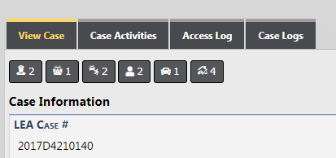
Note: While viewing or editing, you can Pin the Case at anytime to add it to your Home Page for quick reference. For more information, refer to Case Management Overview.