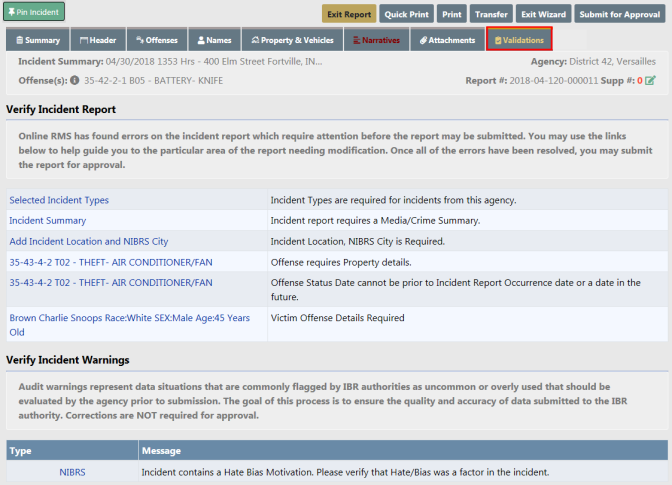
The Validations Tab allows a final check of your report to ensure the minimum requirements are met based on the offense(s) entered on the report. The validation check occurs automatically when navigating to the Validations tab. The validation process verifies all the minimum requirements are met, then lists information still required for the report along with a hyperlink to that section of the report
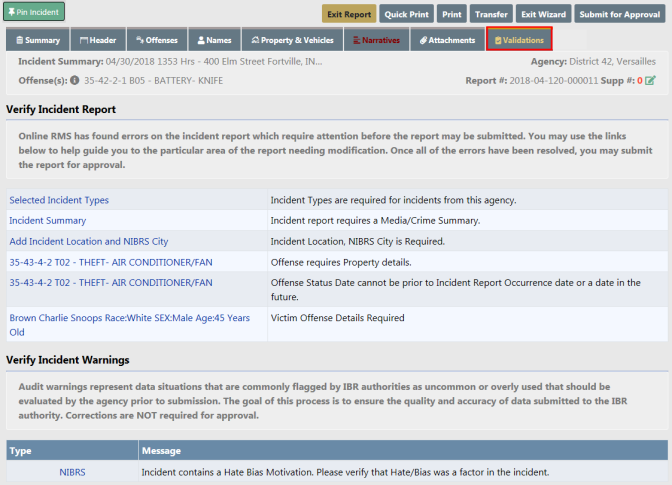
Click on each hyperlink in blue to correct the errors. After each correction, click Save, Continue, or Update (the button differs on each form) to return to the Validations page, or click Return to Incident Validation to return without saving.
A message appears in the Incident Validations tab when the report passes all validations.
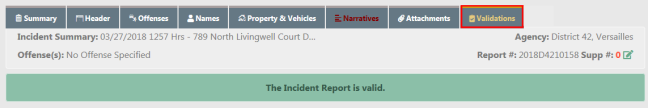
Once the report is valid, submit it for approval. For more information on submitting for approval, refer to Submit For Approval.