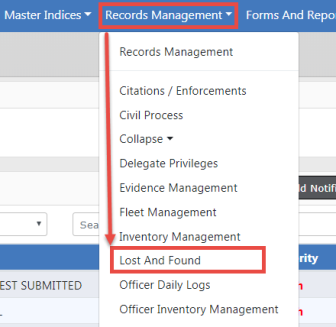
There are two ways to access the Lost & Found Standalone Module:
| • | Click the Records Management Menu then click the Lost and Found submenu option. |
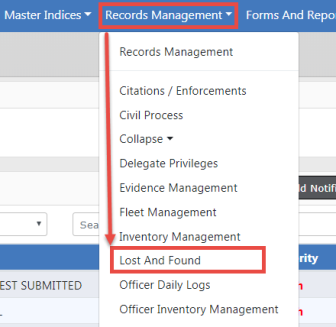
| • | Click on the Records Management Menu then click on the Lost & Found link. |
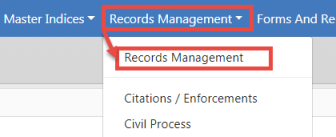
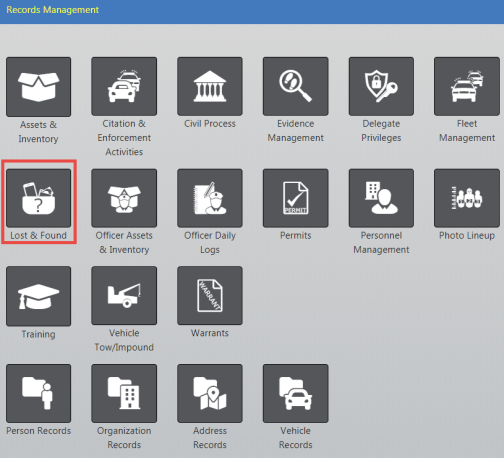
The Property Lost & Found Search screen appears. Click on the Add New Lost & Found button to create a new Lost & Found record if necessary.
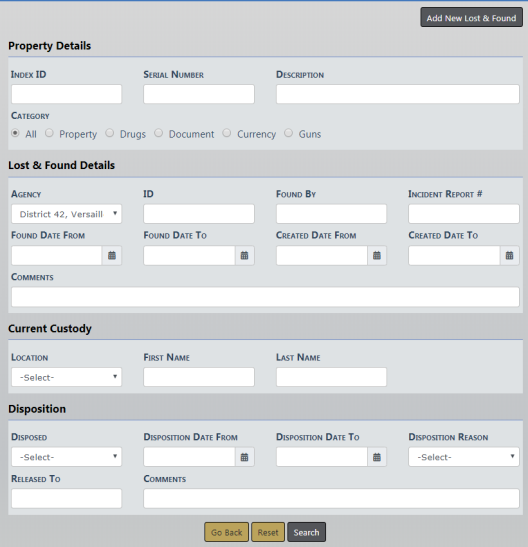
For more information on searching Lost & Found records refer toSearch Lost and Found Property .