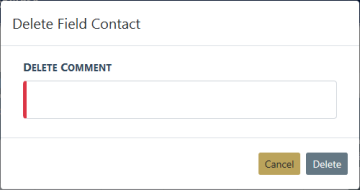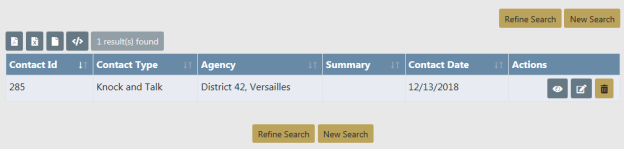
On rare occasions you may need to delete a Field Contact record, if you have proper permissions to do so.
Note: Field Contacts can be deleted only by the creator.
1. Search for the Field Contact record you want to delete. For more information on searching refer to Search for a Field Contact.
| 2. | The Field Contact record you want to delete should appear in the Search Results window. |
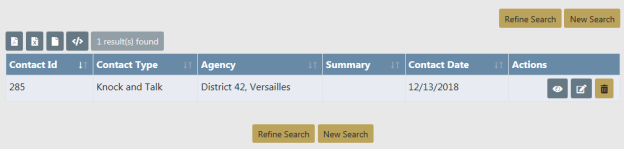
The Delete Icon ![]() in the Actions column allows you to Delete the record listed. If the delete icon does not display, then it is likely you do not have permissions to delete it. For more information on permissions, refer to your administrator.
in the Actions column allows you to Delete the record listed. If the delete icon does not display, then it is likely you do not have permissions to delete it. For more information on permissions, refer to your administrator.
| 3. | Click the Delete Icon |
| 4. | Enter Delete Comment then click Delete. |