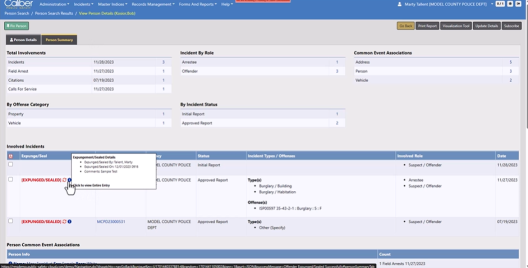Only users with the Expungement - View Expunged Records permissions can Un-Expunge an offender or arrestee on an Incident, or Un-Expunge a Field Arrest.
Click the red Expunge icon![]() in the Expunge column for the Incident or Field Arrest on the Person Summary tab of the View Person page.
in the Expunge column for the Incident or Field Arrest on the Person Summary tab of the View Person page.
Note: For details on how to access the View Person page refer to Accessing the View Person Page.
Note: Beginning with Online RMS 11.14.0, the workflows for expungements have been enhanced significantly. These include the ability to expunge field arrests, charges, citations, warrants, and offender roles within incidents.

A confirmation message appears asking if you are sure. Click Yes to continue or click No to close the message without expunging.
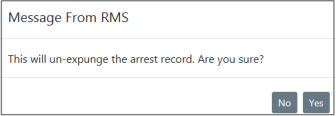
If you chose to expunge, the Field Arrest becomes viewable to all users of the system, and the system discards both the edited expunge Narrative and Incident Summary.
To unexpunge a person from a record, click on the person's summary tab, find the record, hover over the information icon to view expungement details, and click the circular arrows icon to unexpunge. Click the unexpunge/seal button once the needed change is complete.