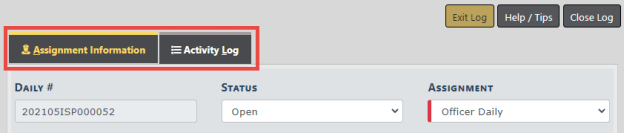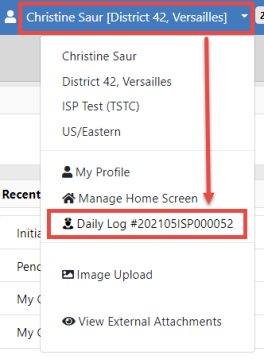
The Daily Log summarizes the officer's activities during their shift, such as assignments, issued equipment, report assignments and filings, and other activities. The officer can enter data as needed, and specific actions, such as creating incident reports, are automatically captured in the log by the system.
As an officer, you can access your existing current log from the Home Page by clicking on your user name in the upper right corner, then click Daily Log (notice the current log number also displays).
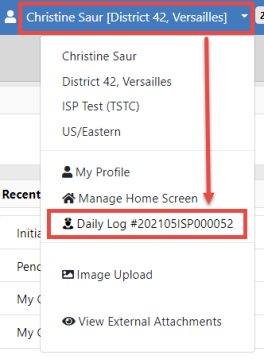
If a Daily Log has not yet been created, a [New Daily Log] option appears on the menu instead of the exiting Daily Log that contains a number. Click on [New Daily Log] to create.
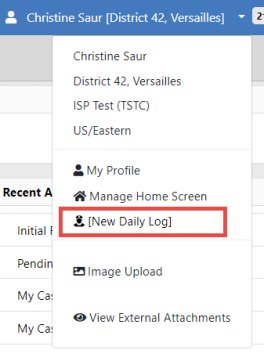
Note: For instructions on creating a new Daily Log, refer to Create New Log.
Note: Once closed, the Officer Daily Logs are maintained in Records Management. Before a supervisor posts an officer's log, it can be viewed, edited or deleted by the owner of the log. After Supervisors post the logs, the log can be viewed as needed under Records Management. A supervisor can un-post a log using the Un-Post feature to allow log corrections or modifications.
There are two tabs in the Officer Daily Log:
| • | Assignment Information |
| • | Activity Log |